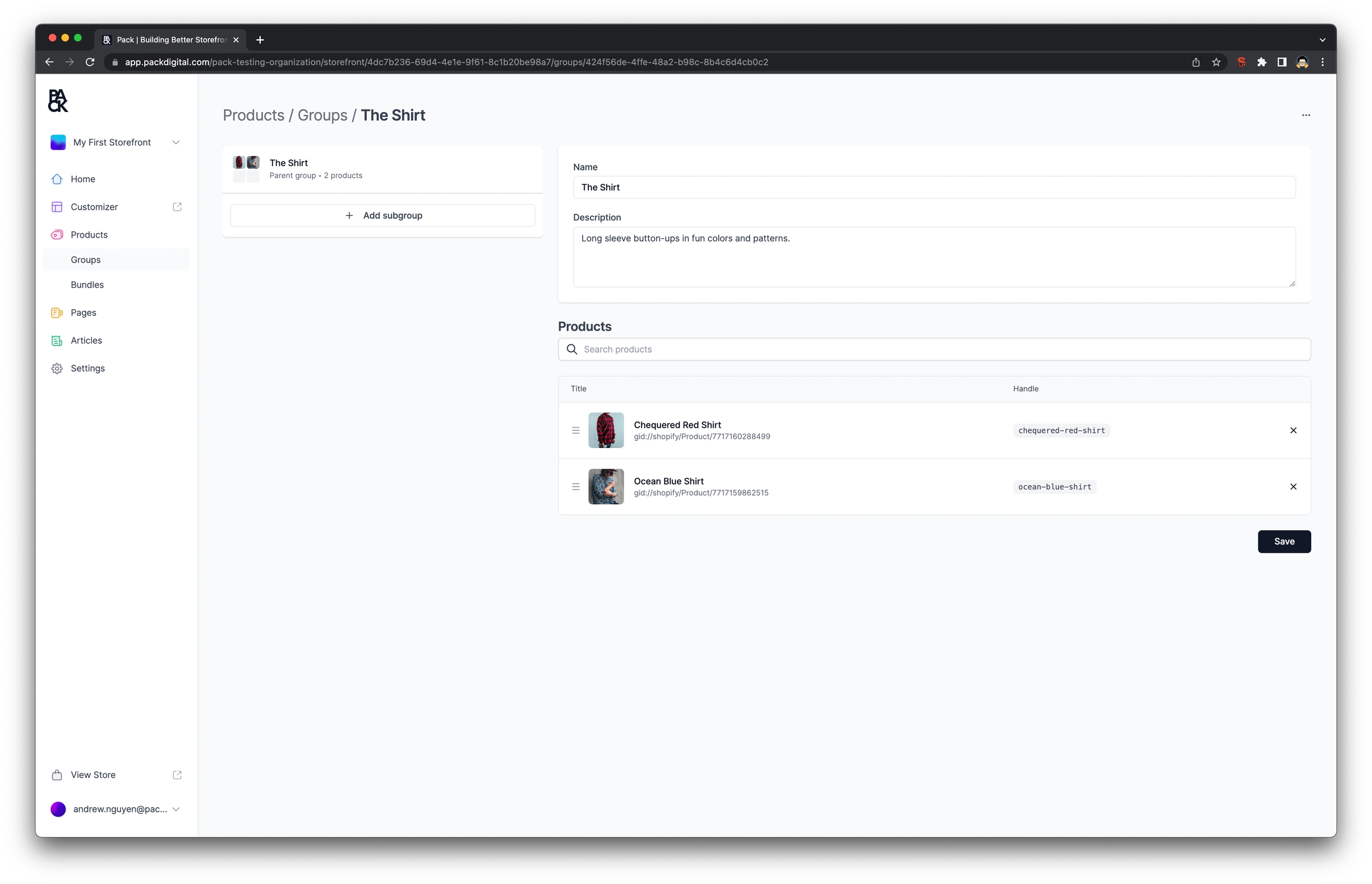Product Groupings
Product groupings are a way to help make merchandising your product data easier. By being able to associate products together, you can easily manage which products belong together helping build better product detail pages and product associations in your Storefront. Data of products in a group will be available on the products in your Storefront.
In the admin, go to Products > Groups.
Select Create Group
Name your group, give it a description, and then search and select products you would like to associate with your group.
Products can only belong to one group at a time
Product groupings are unique. A product can only belong to one group. If you need a setup where a product can be associated with multiple groups, check out product bundles.
Motivation for Product Groups
We wanted a way for merchants to visually manage and see which products are grouped together, so you no longer have to deal with confusing and error-prone tagging methods. Because the data of a group comes as one package for its corresponding products, this allows developers to forgo the tedious task of trying to query and match products together by tags.
For example, we are going to be a merchant selling a t-shirt. We have red, blue, green, and yellow t-shirts in XS, S, M, L, XL sizes.
Typically, the common way that this would be merchandised in Shopify is to create one product called T-Shirt. And inside the T-Shirt product, there would be variants for Color and Size. This then makes it easy for developers, as all the data is there on the one product to create the product selector, images, etc.
However, the problem arises when the product's variants grow, or other business needs happen which forces us to split the product out. Instead of having all the variants under one product, we will pick one variant, Color in this case, and make 4 separate products: Red T-Shirt, Blue T-Shirt, Green T-Shirt, and Yellow T-Shirt. Because the products are now separated, this makes the product experience for both merchants and developers a little more cumbersome.
Developer: The developer now loses the context of all options and variants because products are split up. So now they are required to collect the product's information by querying for a common tag or metadata, then piece the data together.
Merchant: The merchant now has to go through each product and tag these products with a unique identifier, so developers can query them. This is cumbersome as it's prone to spelling errors, and mistakes.
Last updated