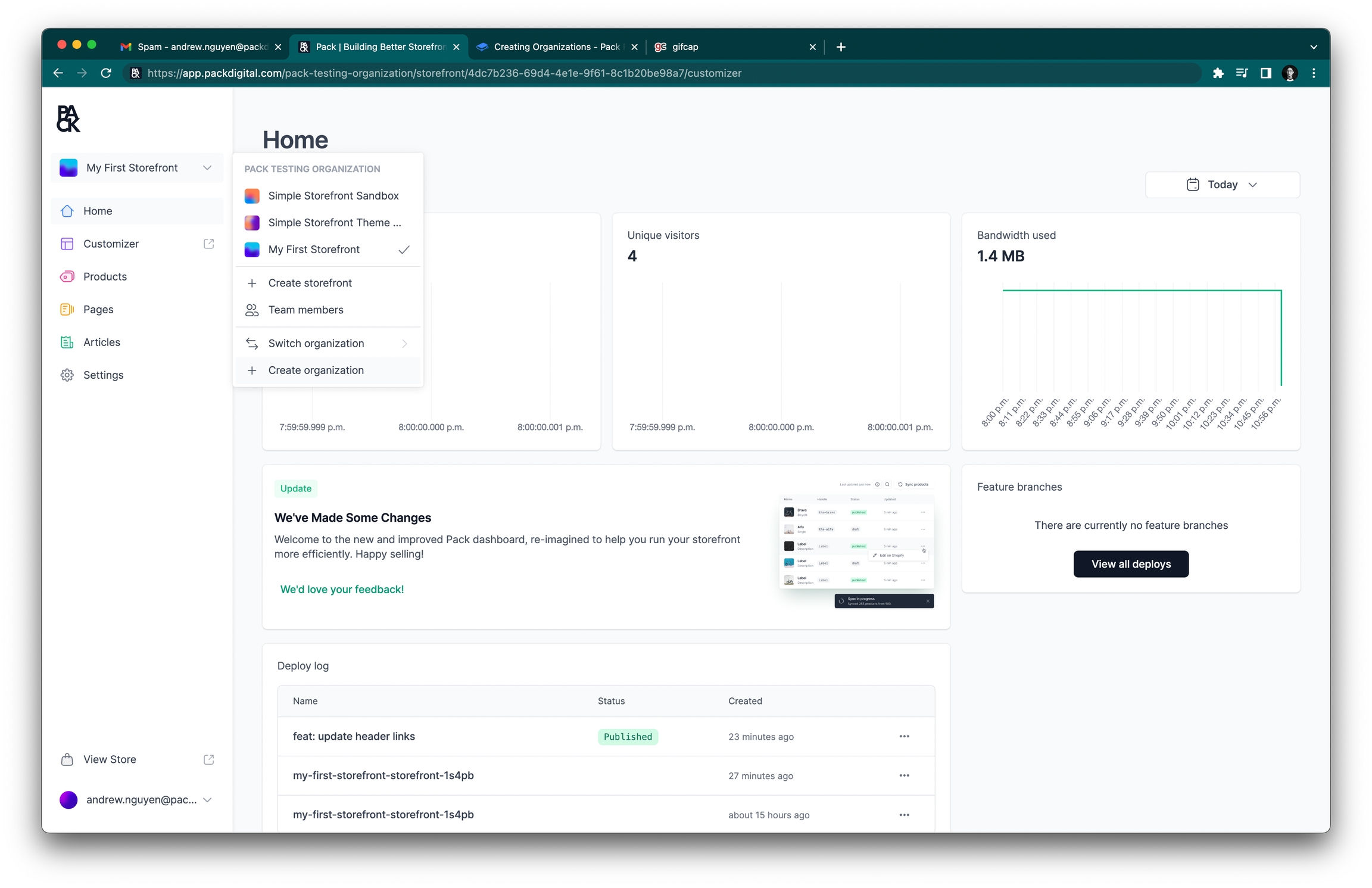Creating Organizations
Say you are a freelancer and would like to create a new Organization for a client because their setup requires multiple Storefronts of their own, you can create another Organization on your account. To do so:
Click on your Storefront menu in the left sidebar.
Click Create Organization.
In the modal name your Organization, then click Create.
Because your newly created Organization does not have any Storefronts yet, you will be prompted to create your first Storefront. Learn more about creating your first Storefront.
Last updated