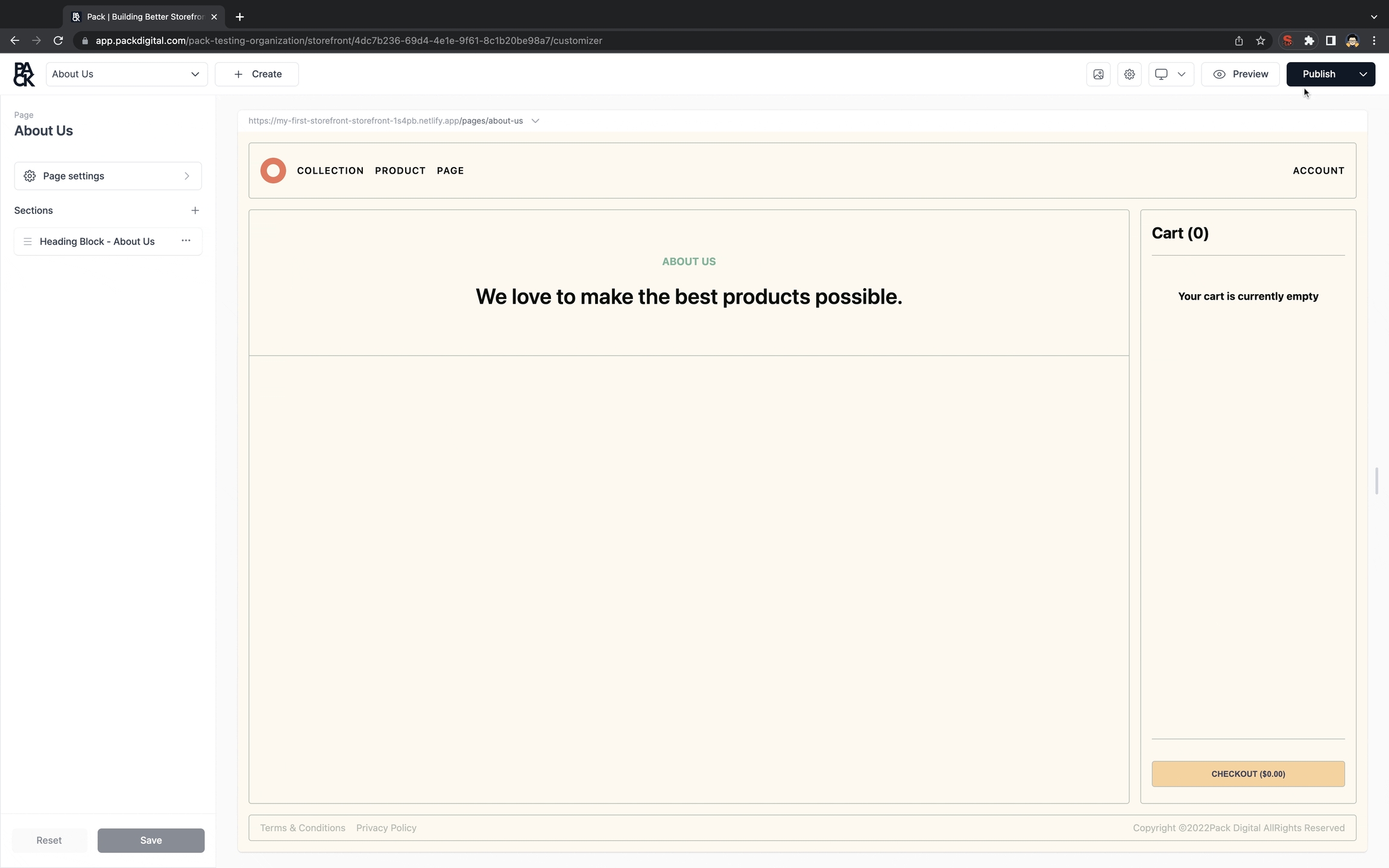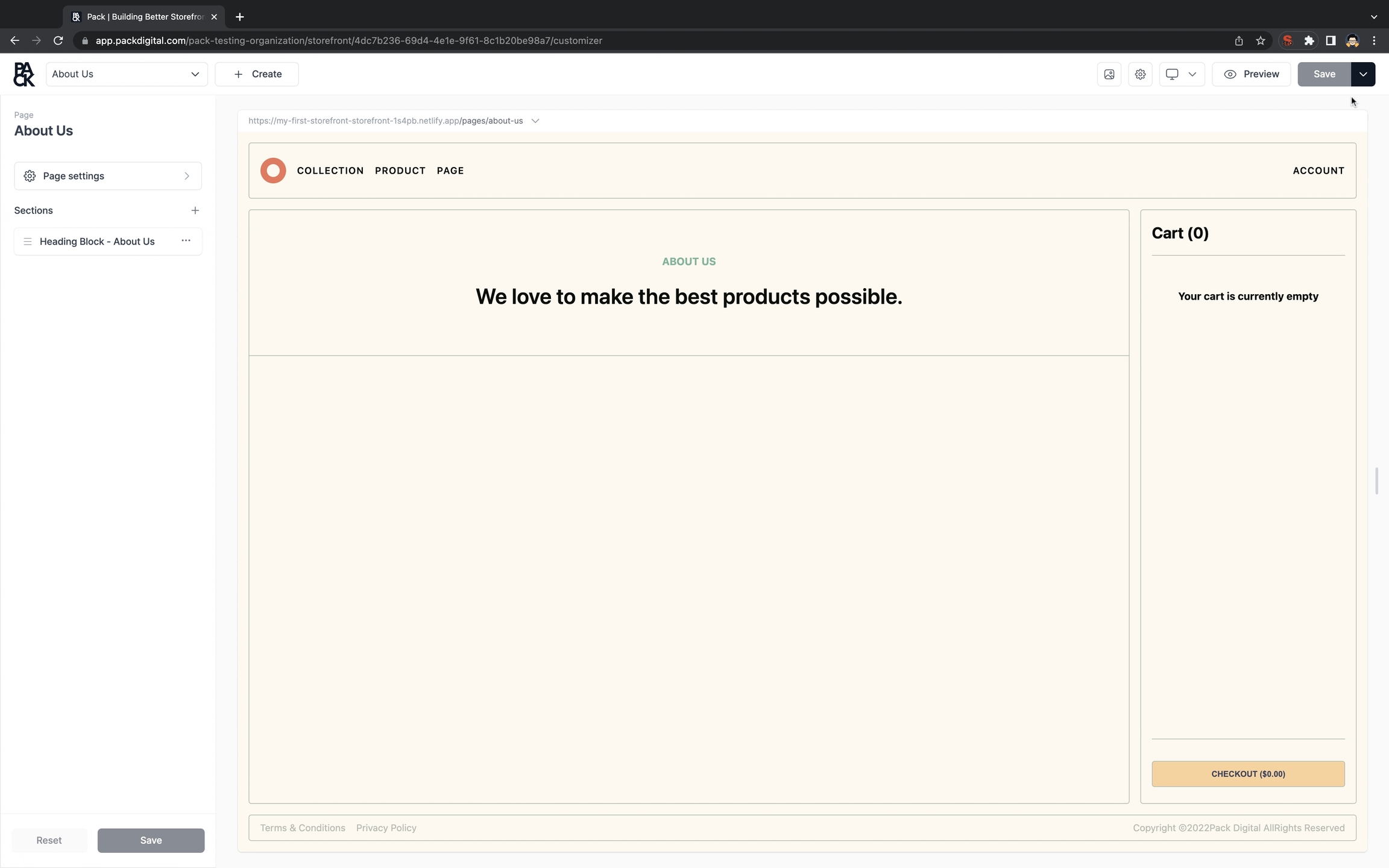Publishing/Unpublishing
Publishing Page
All published pages will be available on your Storefront. To publish a page
Go to the Customizer.
Navigate to the page you would like to publish.
In the toolbar click Publish.
Your Storefront will then rebuild with the latest changes to that page you just published.
Unpublishing Page
All unpublished pages will not be visible on your live Storefront. Any unpublished pages will only be editable in the Customizer until published. To unpublish a page
Go to the Customizer.
Navigate to the page you would like to unpublish.
In the toolbar click the menu next to the page button.
Click on Unpublish.
Your Storefront will then rebuild and your page will no longer be live.
Last updated